Traits
Each named device, space, or node of a Smart Core building does at least one thing. Maybe it can emit light, maybe it can detect occupancy, maybe it can do both. These capabilities are defined in Smart Core as Traits.
A Trait collects together a number of related resources, operations, and concepts, and bundles them together into a named API definition and proto file.
We've seen an example of this already in the introduction. There we used the OnOff trait to allow us to turn my-device on. The OnOff trait is defined using the protobuf file protobuf/traits/on_off.proto in the Smart Core repository. Specifically the trait api is written like this (comments omitted for brevity).
service OnOffApi {
rpc GetOnOff (GetOnOffRequest) returns (OnOff);
rpc UpdateOnOff (UpdateOnOffRequest) returns (OnOff);
rpc PullOnOff (PullOnOffRequest) returns (stream PullOnOffResponse);
}In the introduction example we use the UpdateOnOff rpc call to control my-device. As you can see we could also have fetched the current value using GetOnOff or subscribed to changes using PullOnOff.
What Makes a Trait
Traits are intended to describe a single concept, not a device type. The concepts should be concrete not abstract, they should be specific and not general, and they should express their intent upfront in simple words instead of using jargon or technically correct wording.
The aim is to describe what a building or space or device can do, and not what it is. The number of different things that can be done is a lot less than the total number of devices that exist.
In some cases the concept and the device type happen to have the same name, unfortunately the English language is ambiguous in a lot of ways. In all cases the trait name should be thought of as the underlying concept not specifically a device of that type. Microphone and Speaker, while both types of device, in Smart Core these traits represent the general concepts of recording and emitting sound.
| ❌ | ✔️ | Reason |
|---|---|---|
Relay, Binary | OnOff | Obvious and specific names should be use instead of device types or abstract terms |
Volume | Microphone, Speaker | Distinct concepts should remain distinct even if they appear similar in function, see below |
The concepts represented by traits are designed to be tailored to how they will be used, or at least thought of. Taking the Microphone and Speaker traits as an example, both these traits allow you to control the audio level and mute state of sound and could have been combined into a single Volume trait. In practice they both represent different - if abstractly similar - concepts, so Smart Core defines them as different traits.
Smart Core traits do not deal with high bandwidth data transfer. For example while the Channel trait allows you to control the current channel, it doesn't have APIs for publishing a stream of bytes representing a network video. It is assumed that the devices themselves have these capabilities, Smart Core is then used to coordinate and control these features.
Naming by Convention
Most of the traits Smart Core defines are centered around a specific resource type. For the OnOff trait the resource is the OnOff message type. You interact with that resource using rpc methods prefixed with the verb describing that interaction.
| Verb | Meaning | Example |
|---|---|---|
| Get | Retrieve the current value of the resource | GetOnOff |
| Update | Update the all or part of the resource | UpdateOnOff |
| Pull | Subscribe to changes in the resource | PullOnOff |
Some traits are read-only, these traits are suffixed with sensor. The smartcore.traits.OccupancySensor is an example of this. Sensors do not have an Update rpc method, but can still be read and subscribed to.
TIP
Smart Core uses the verb Pull to mean Subscribe because it's a short word and reads well when suffixed with the name of the resource you are expecting to receive.
A trait is officially named smartcore.traits.{Trait}, any reference to a trait in code or data should use this full format. For documentation we usually omit the smartcore.traits. prefix and use the traits short name as the context of the document is usually enough to disambiguate. As you may have noticed with the OnOff trait above, the short name of the trait is used as the basis for both the api service name and the primary resource. This is fairly typical for Smart Core traits, following the OnOff example you can see this pattern play out:
- It is located in a file named
on_off.proto - Its control API is named
OnOffApi - The primary resource is named
OnOff - It also defines
service OnOffInfoandmessage OnOffSupport- these concepts are covered by trait info
Using this naming convention it becomes easy to guess what the different parts of a trait would be named without having to check the documentation all the time.
In all cases we use the protobuf style guide, that is to say:
- Files use
lower_snake_case.proto - Services and messages use
PascalCase - Fields use
lower_snake_case
See the linked style guide for more details.
Words and symbols in Smart Core use the common American English spelling for words, following the pattern of most open-source software libraries and programming languages.
Trait Info
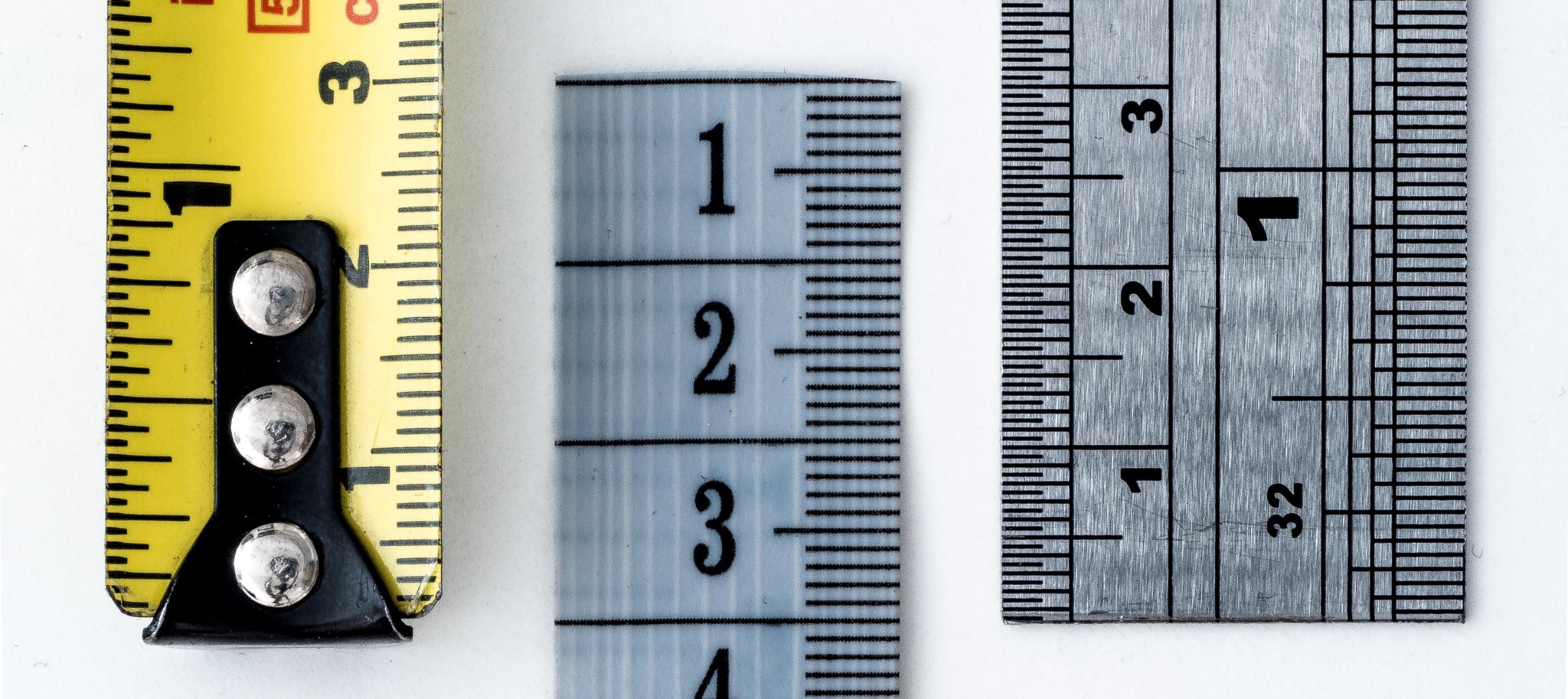
Every Smart Core trait defines what it does via its Api service; how it implements that API is exposed via its Trait Info service. Think of trait info as fine tuning knobs for describing how a device implements a trait.
The trait info service describes all the ways an implementer of a trait can vary, from describing support for the different resource verbs, native units, value bounds, and so on. Maybe the device natively displays height in inches, maybe it can only sense up to 900 LUX, maybe it doesn't support the Pull verb, the trait info service allows you to discover this variance.
As an example the AirQualitySensor trait defines an AirQualitySensorInfo service as a companion to the AirQualitySensorApi service.
service AirQualitySensorInfo {
rpc DescribeAirQuality (DescribeAirQualityRequest) returns (AirQualitySupport);
}You'll notice we've introduced a new verb Describe. For each resource the trait exposes, it will have its own describe method, just like it would have its own get or update methods as part of the control API. The response from this method is a support message that describes how this device differs from the default behavior expected by devices implementing this trait.
Support messages have a standard name {Resource}Support, and follow a common pattern. The support message for the AirQuality resource would look like:
message AirQualitySupport {
// common to all support messages
smartcore.types.ResourceSupport resource_support = 1;
// unique to this resource type...
smartcore.types.FloatBounds carbon_dioxide_level = 2;
smartcore.types.FloatBounds volatile_organic_compounds = 3;
smartcore.types.FloatBounds air_pressure = 4;
// other fields
}For each resource in a trait there is a basic set of actions that can be performed - the verbs we mentioned earlier - highlighted in the snippet above. Some implementors of the trait might not support all of these verbs, or their implementation might be limited. This variation in the trait is encoded into the ResourceSupport type, which describes support for reading, writing, and observing the resource.
In addition to the common verbs, each resource can also describe specific variations relative to its own information. In the AirQualitySupport example above you can see this with these lines:
message AirQualitySupport {
// common to all support messages
smartcore.types.ResourceSupport resource_support = 1;
// unique to this resource type...
smartcore.types.FloatBounds carbon_dioxide_level = 2;
smartcore.types.FloatBounds volatile_organic_compounds = 3;
smartcore.types.FloatBounds air_pressure = 4;
// other fields
}Each field in this case describes the bounds (min and max) values that would be reported by the device implementing this trait.
Info is Optional!
A specific device or implementor of a trait is not required to implement the info service for that trait. While we recommend that you do, the trait info api is designed with enhancement in mind. Clients are not expected to ask the info service what is possible before calling a method, servers are not required to implement the info service, so may not respond to info requests when asked.
So what's the point?
The trait info API exists to enable general tools and integrations to get better at their job without complicating the core control api of the traits. The more complicated the core functions are, the harder it is to learn, implement, or use.
A facility dashboard should work perfectly fine without knowing that my-sensor has a max carbon_dioxide_level reading of 1400ppm, but knowing that information could help with display and analysis of the information. Similarly a controller might not know that pandoras-box doesn't support the close method, but that's ok - if they try then an error will be returned, but if they did know then they could optimise their interaction ahead of time.
That's what this is all about, we want to provide some way for clients or implementors to optimise their interaction if they want to, but we don't want to force everyone to have to do it.
Tweening
Inbetweening or tweening is a key process in all types of animation, including computer animation. It is the process of generating intermediate frames between two images, called key frames, to give the appearance that the first image evolves smoothly into the second image. — Wikipedia
Some resources and fields of some traits support the concept of animating or ramping between values. As an example in words, we might want to Set the light level_percent to 70% over 3 seconds.
In Smart Core traits we call this concept tweening. Any field than can be transitioned from one value to another allows you to specify during write how long to take to reach that new value. On read the same structure can report on the progress towards that value. Lets use the Light trait and work through an example.
- Level
- Duration
- Update Request
- go
client.UpdateBrightness(ctx, &traits.UpdateBrightnessRequest{ Name: "my-light", Brightness: &traits.Brightness{ LevelPercent: 70, BrightnessTween: &types.Tween{ TotalDuration: durationpb.New(3 * time.Second), }, }, }) - Get Request
- go
res, _ := client.GetBrightness(ctx, &traits.GetBrightnessRequest{ Name: "my-light" }) fmt.Printf("Current value %v", res.LevelPercent) fmt.Printf("Target value %v", res.TargetLevelPercent) fmt.Printf("Progress %+v", res.BrightnessTween) // Outputs: // Current value: 0 // Target value: 70 // Progress: { TotalDuration 3s Progress 0}
- Progress 0→70
Have a play setting the lights level and duration then click to watch how the device reacts. Running the update will tween from the current value (0) to the level you have selected 70.
The Get Request shows the result you would get if you called Get at that point in time. You can control the tween progress manually using the progress bar above.
Similar Concepts in Other Systems
Smart home companies tend to have a concept similar to traits, here are a list of them: